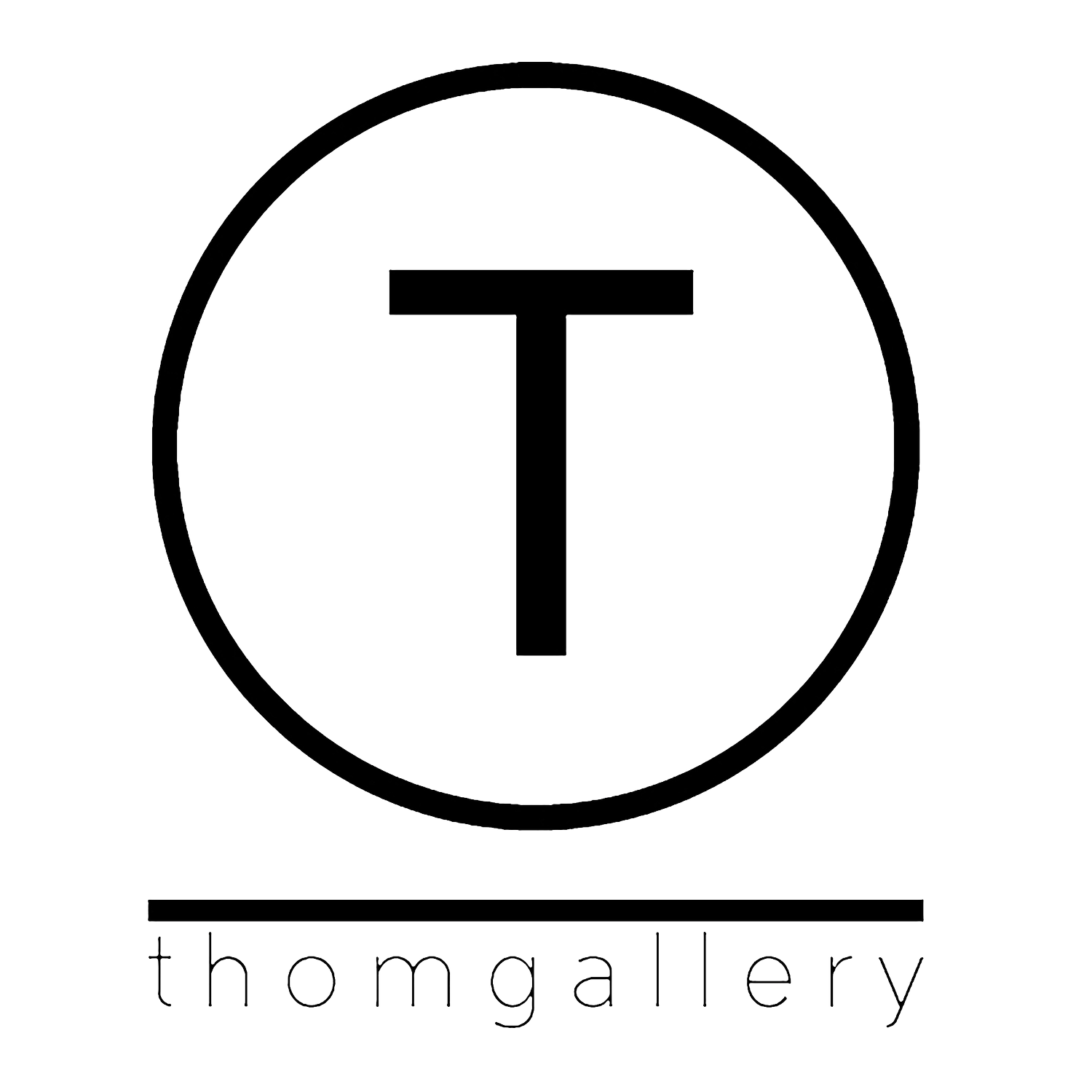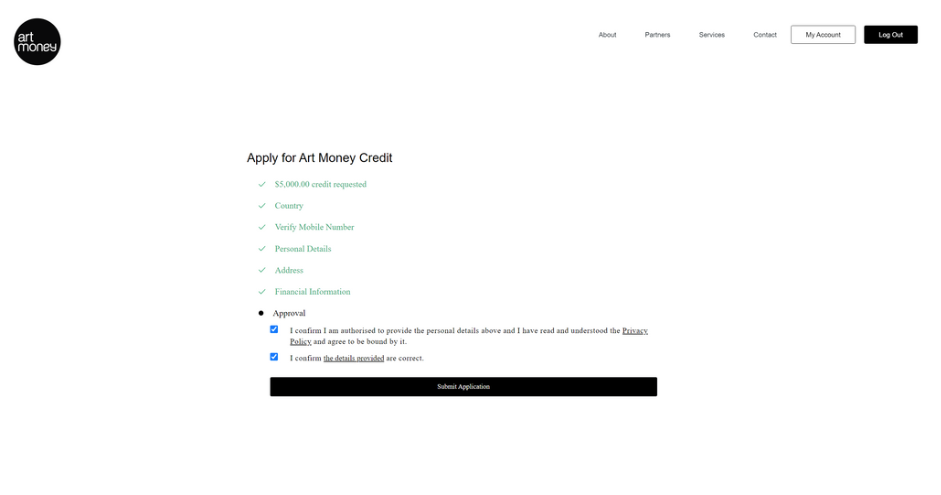Paying with ArtMoney
Step 1.
Visit https://www.artmoney.com/au/credit_application to buy art through a gallery.
Step 2.
Click Start Application.
Step 3. Fill in the amount you would like to have available to you or only a specific for one purchase only. Fill in all required details in check list and click Submit Application.
Step 4. Select your preferred Identity document to verify.
Step 5. You can upload a photo of your ID if you have one handy otherwise you can take a photo with your phone (recommended).
Step 6. Scan the QR code by holding your phone camera up to the image or request a link via SMS.
Step 7. You're now connected. Follow the instructions on your phone to upload the required images of your ID and self.
Step 8. Return to your computer and click Submit Verification.
Step 9. Your application for funds is done. Click Go To Dashboard.
Step 10. The review is normally instant unless manual verification is needed. If successful click Buy Artwork.
Step 11. Enter the total cost of the desired artwork. Select the Gallery from the drop down menu.
Step 12. Fill in the details of your desired payment option for the monthly installments. Verify via SMS.
Step 13. You're done on Art Money. Contact the gallery directly and pay the initial 10% deposit. The gallery will finalise the application and send the work to you. Congratulations.